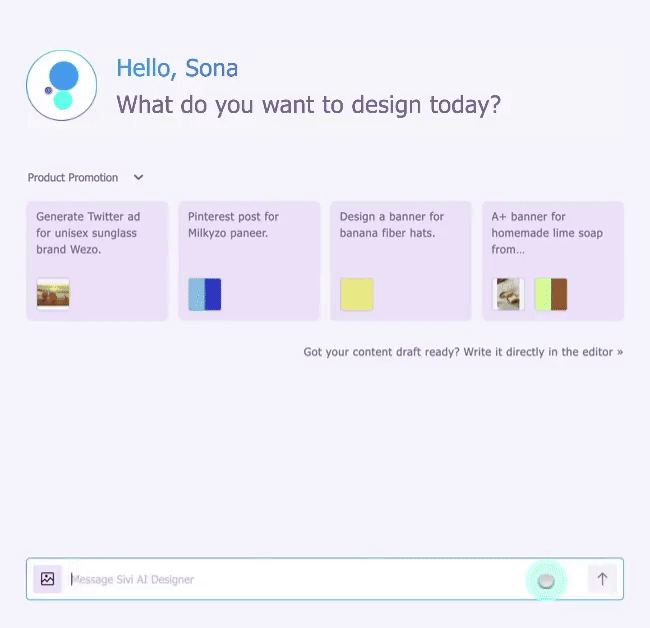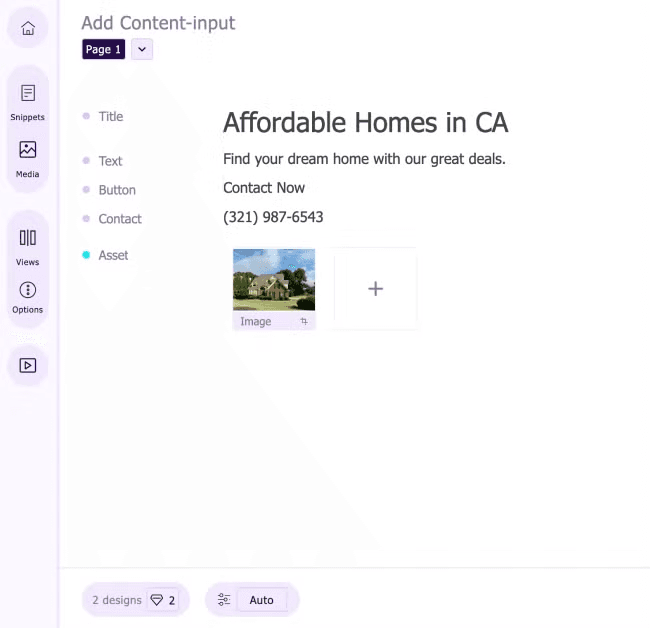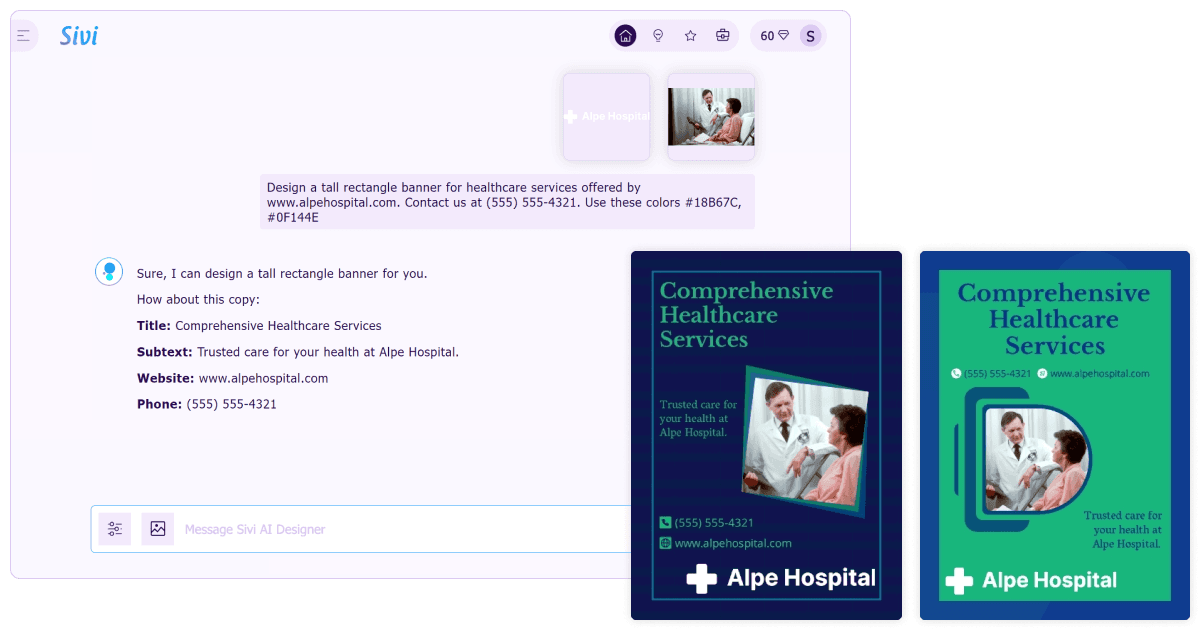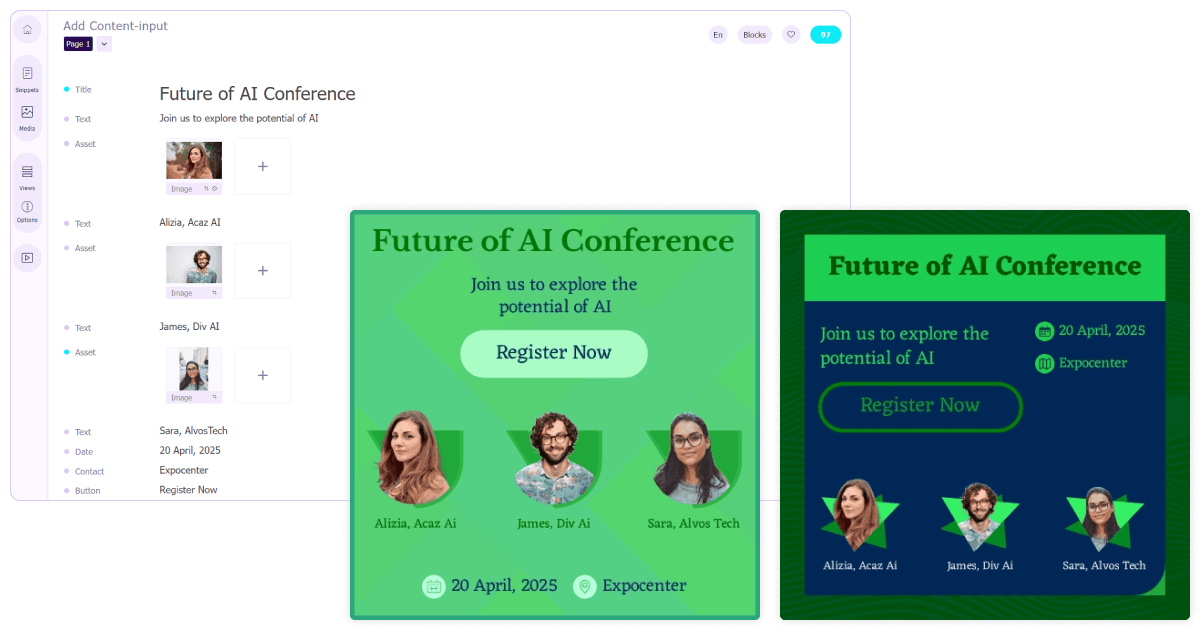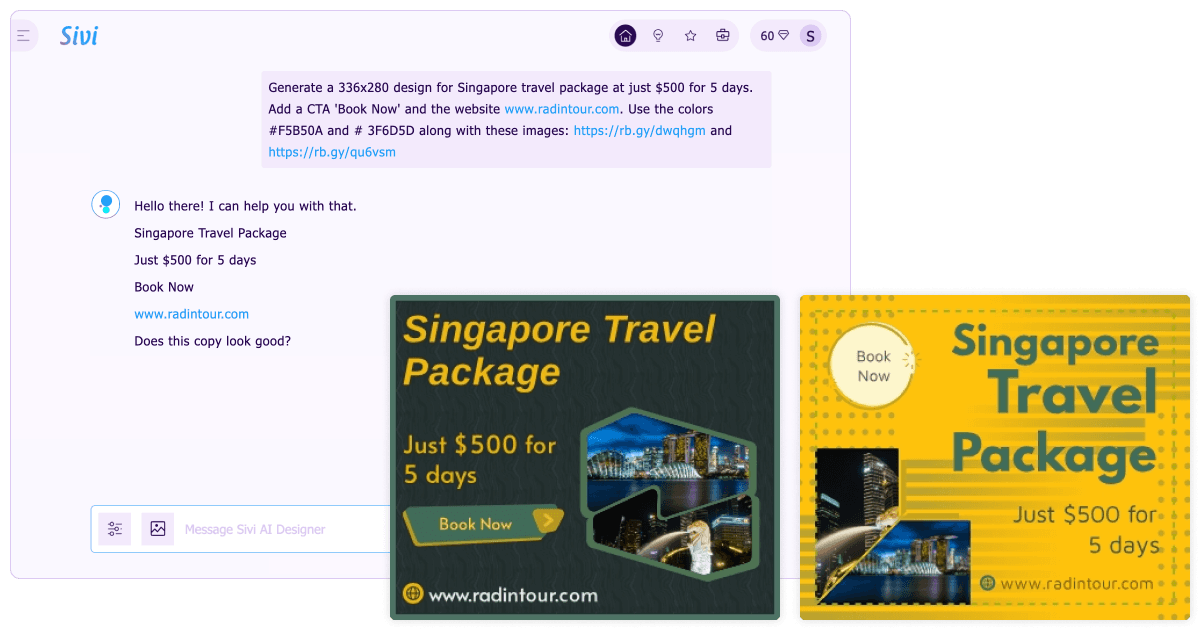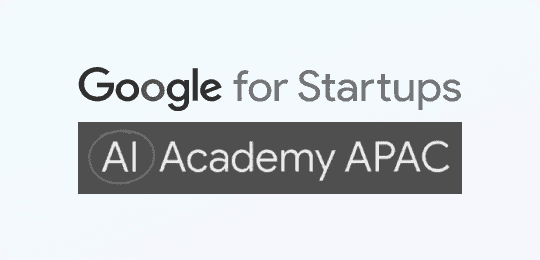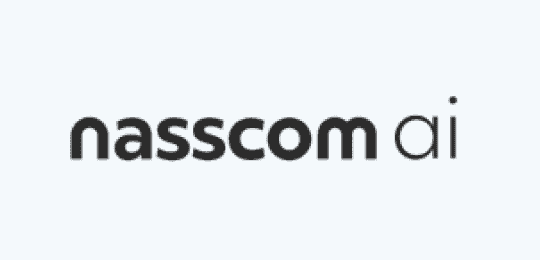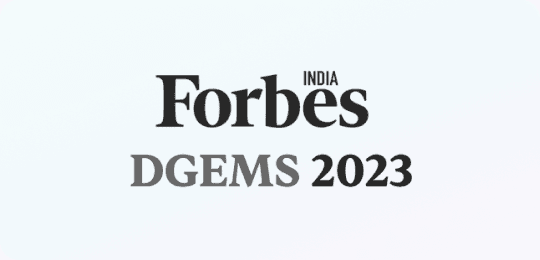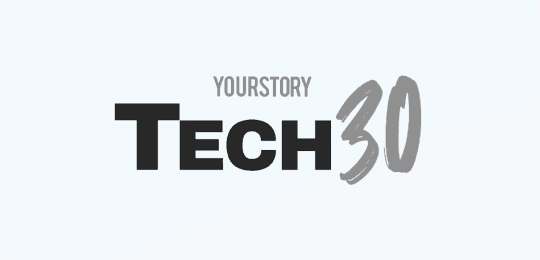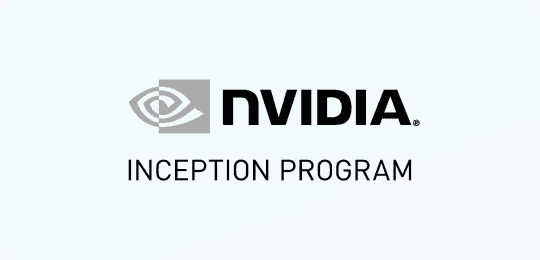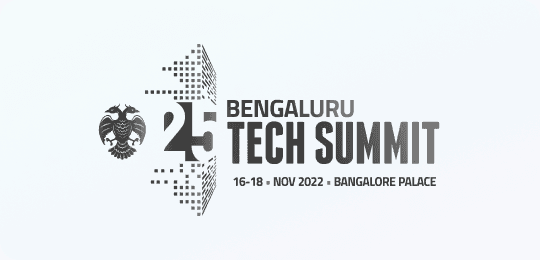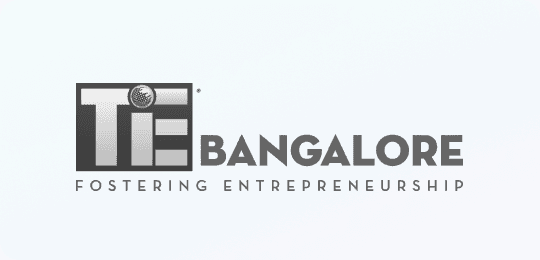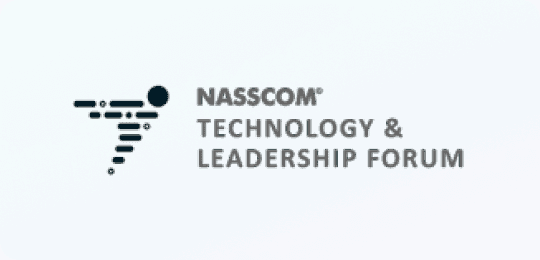Create eye-catching real estate banners with Sivi AI Designer in 2 ways: Chat to design or content to design
Open Sivi. Input your design prompt with property and real estate agent details, and generate tailored ad copy.
If required, continue the conversation to add brand assets and refine the real estate design content.
Once finalized, let Sivi generate stunning property banners within minutes.
Click on any real estate banner to edit and download.
Open content editor: Open Sivi, directly go to the content editor and choose the required dimensions.
Add design content: Add the property and real estate agent details including location, property images, contact number etc.
Generate designs: Hit generate and get template-free real estate banners within minutes.
Select, share, and soar: Download the banners, share them with your network, and boost property inquiry.